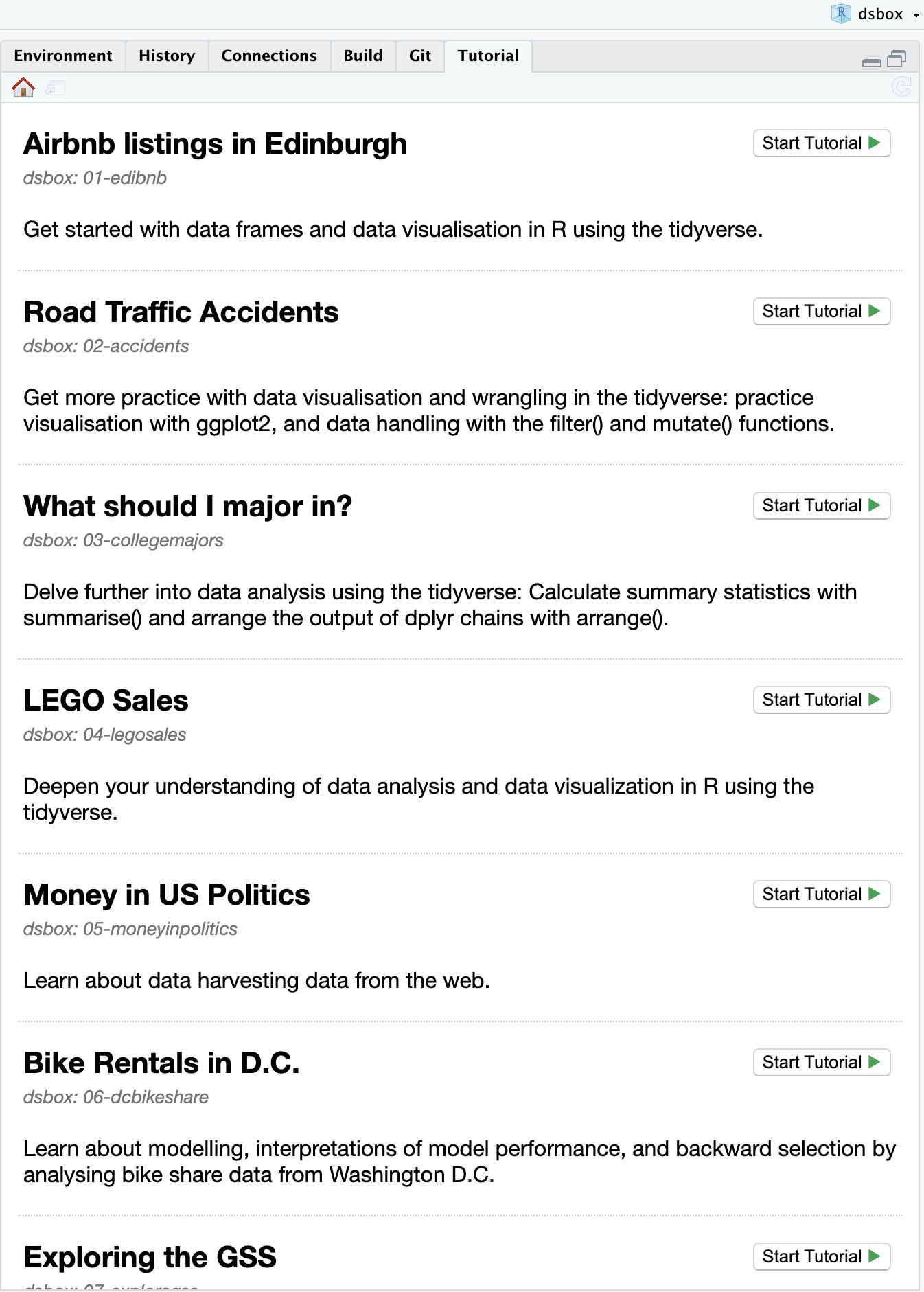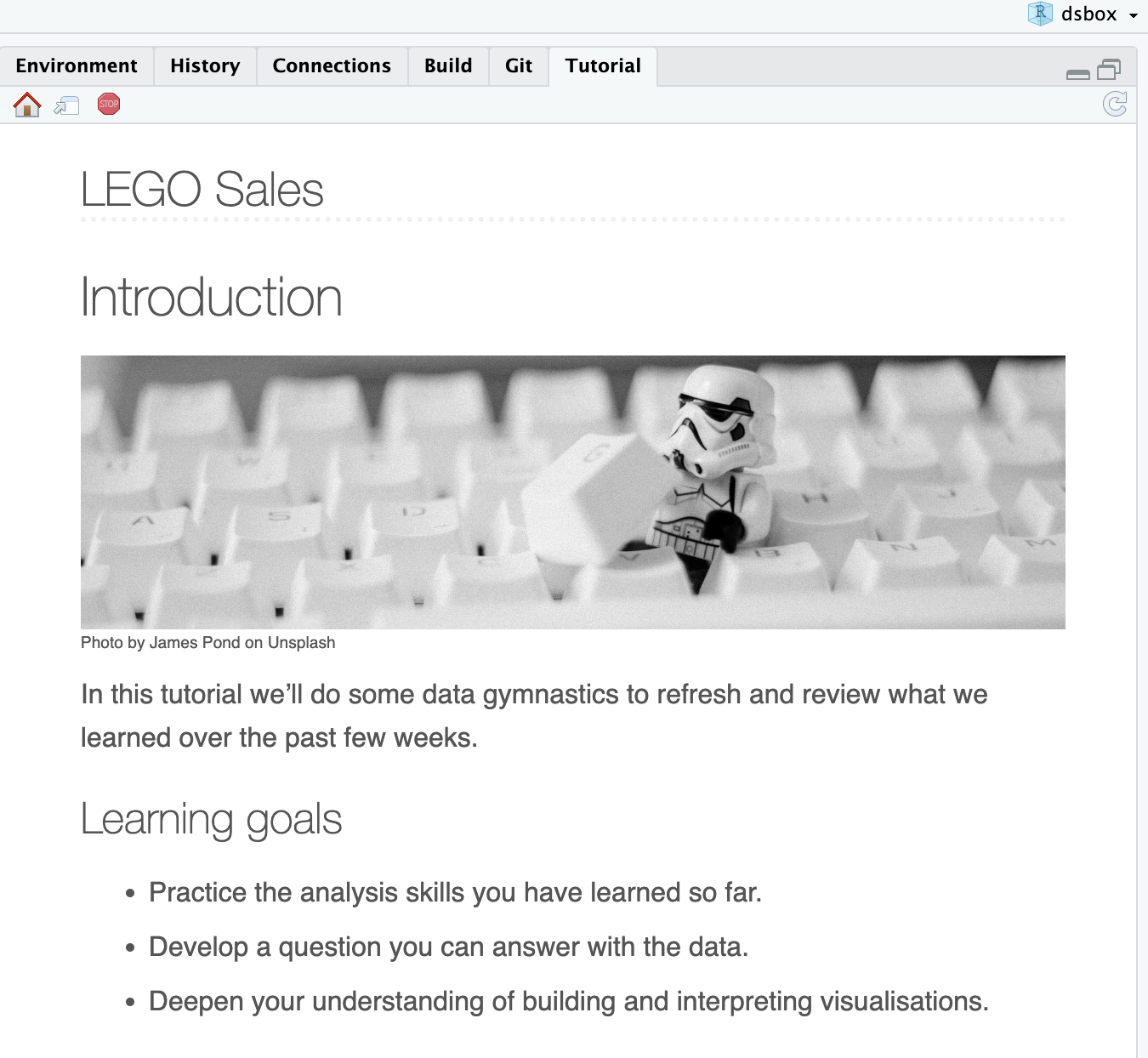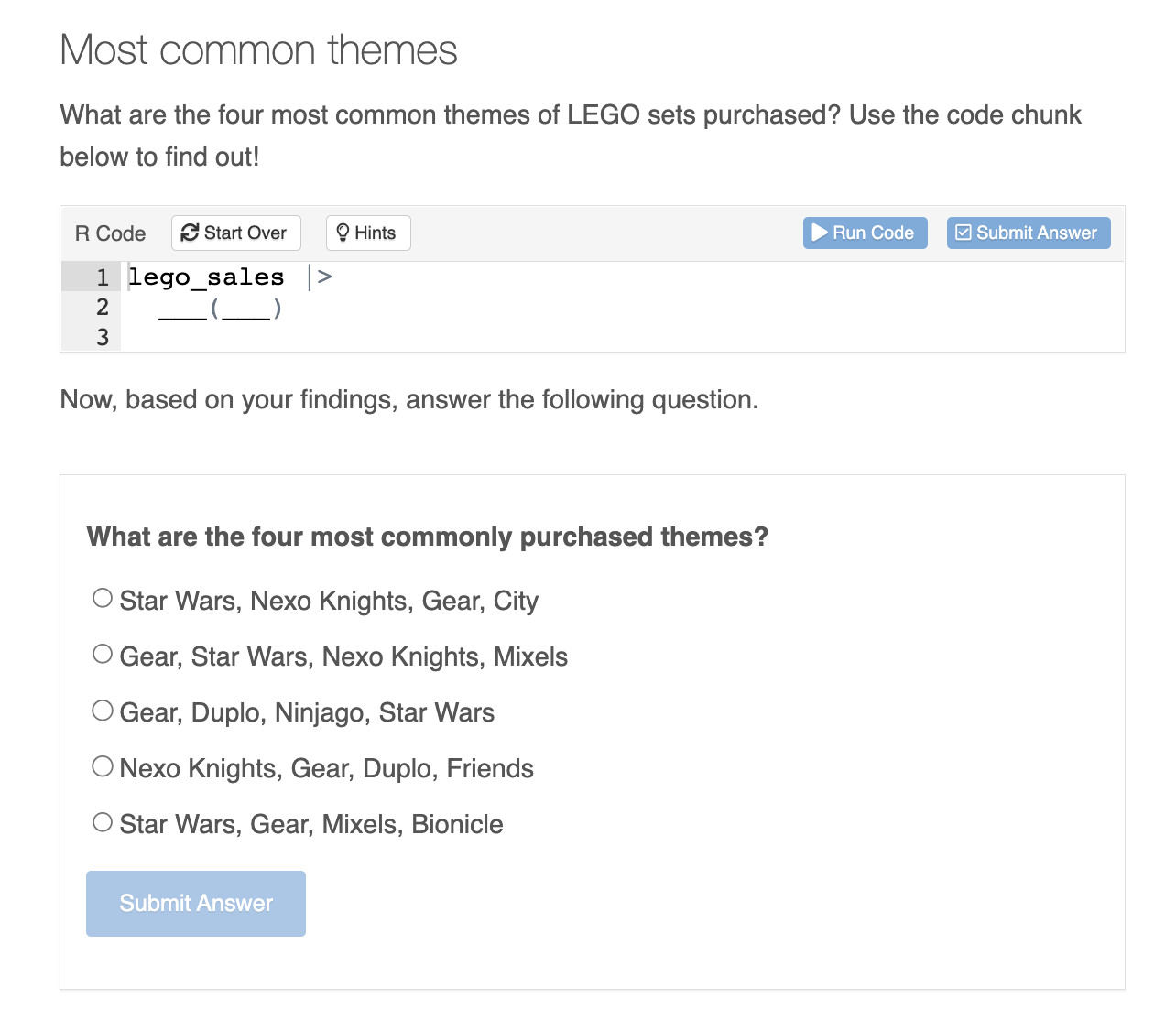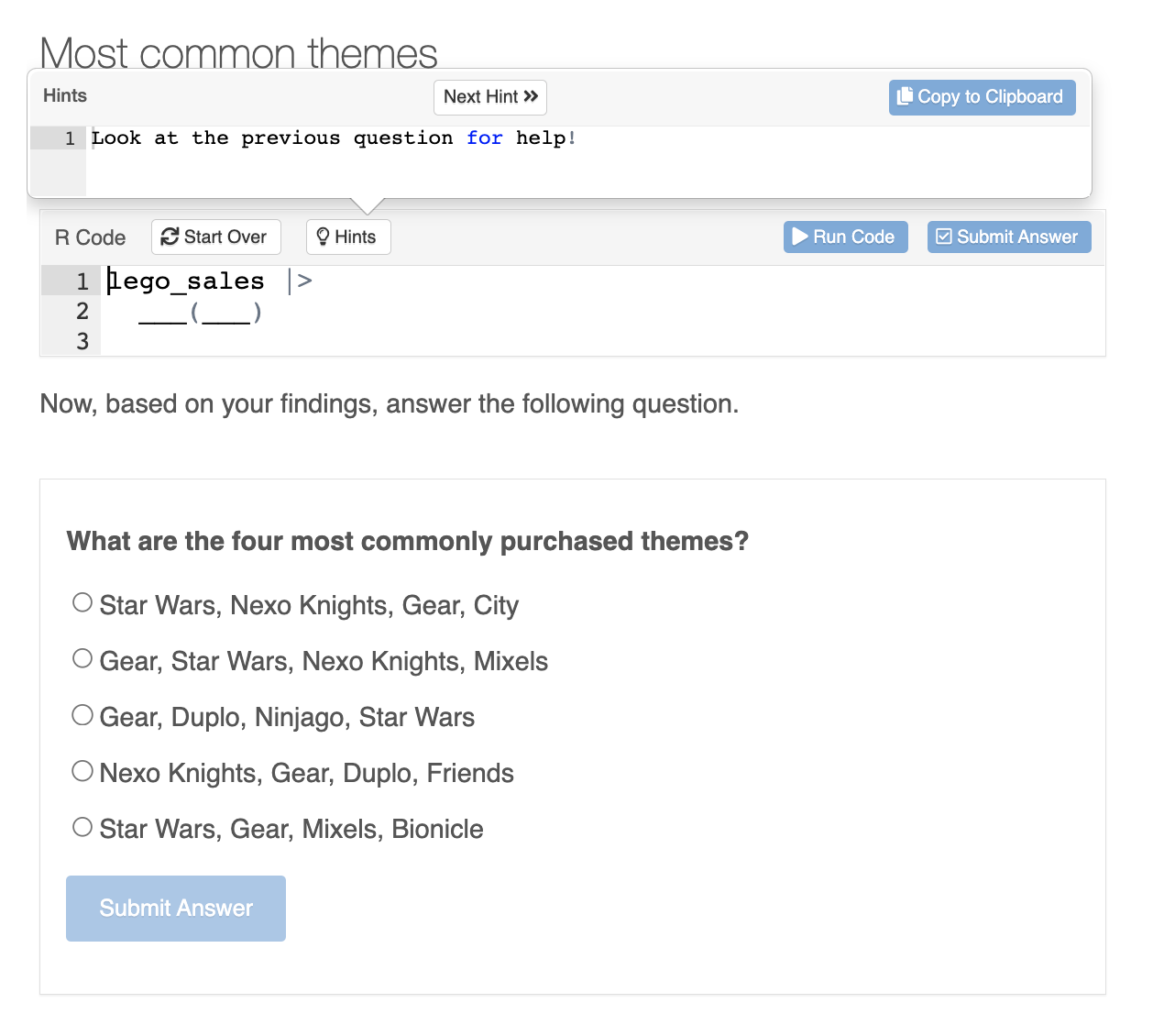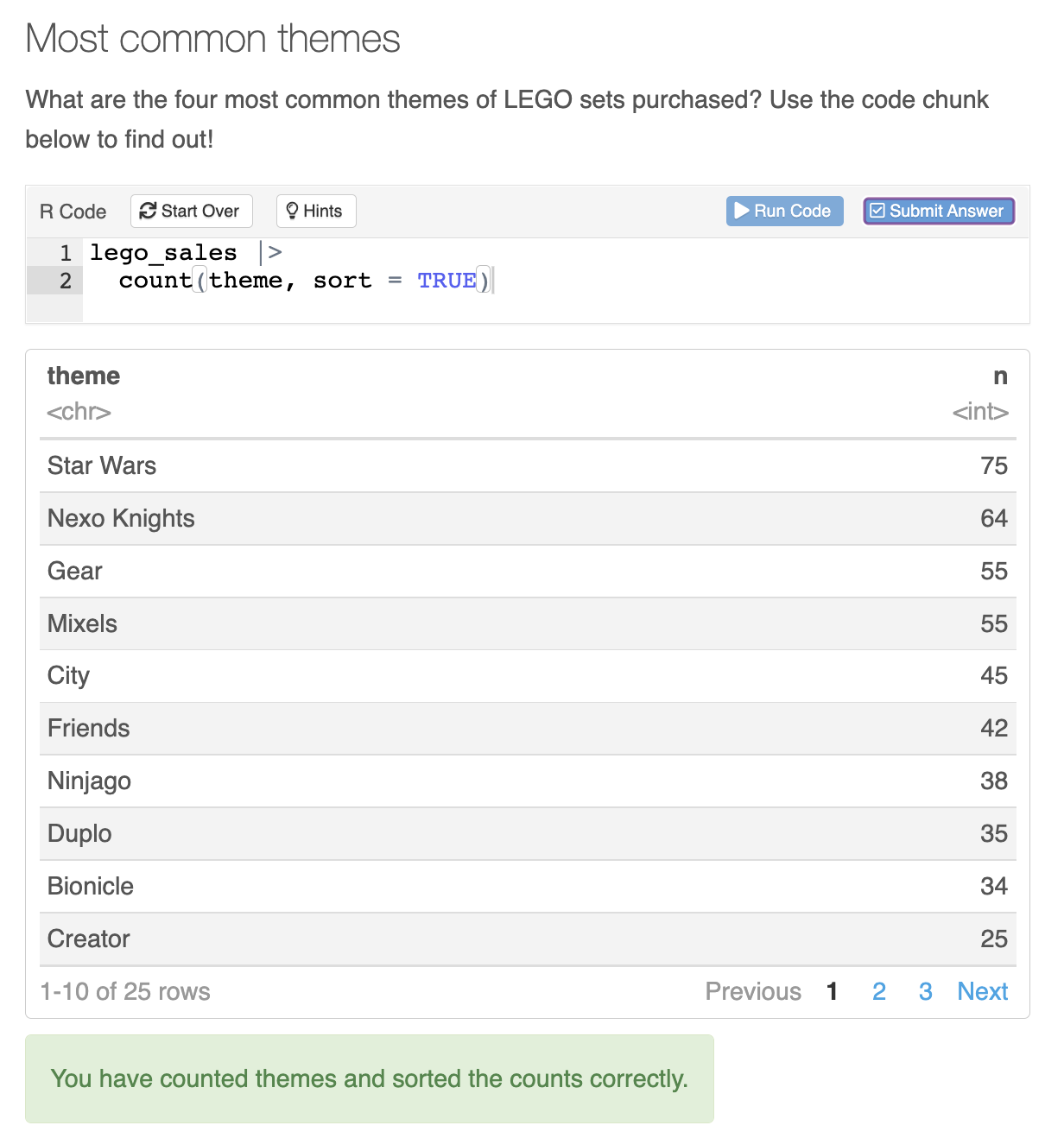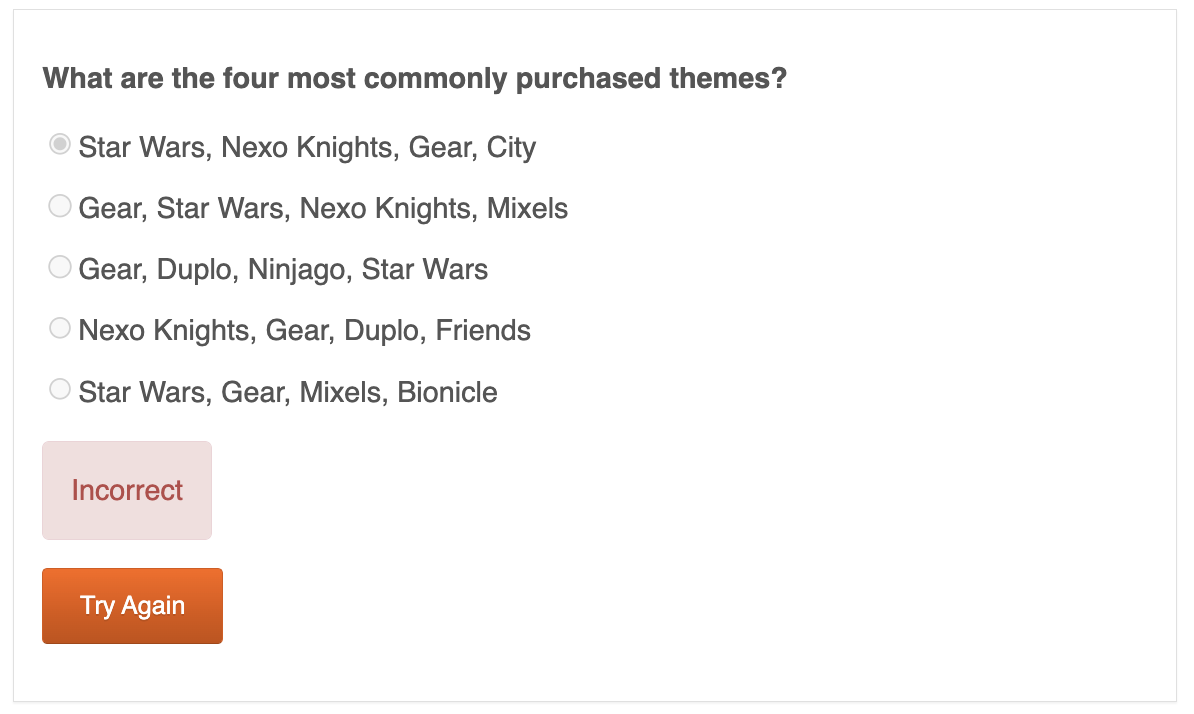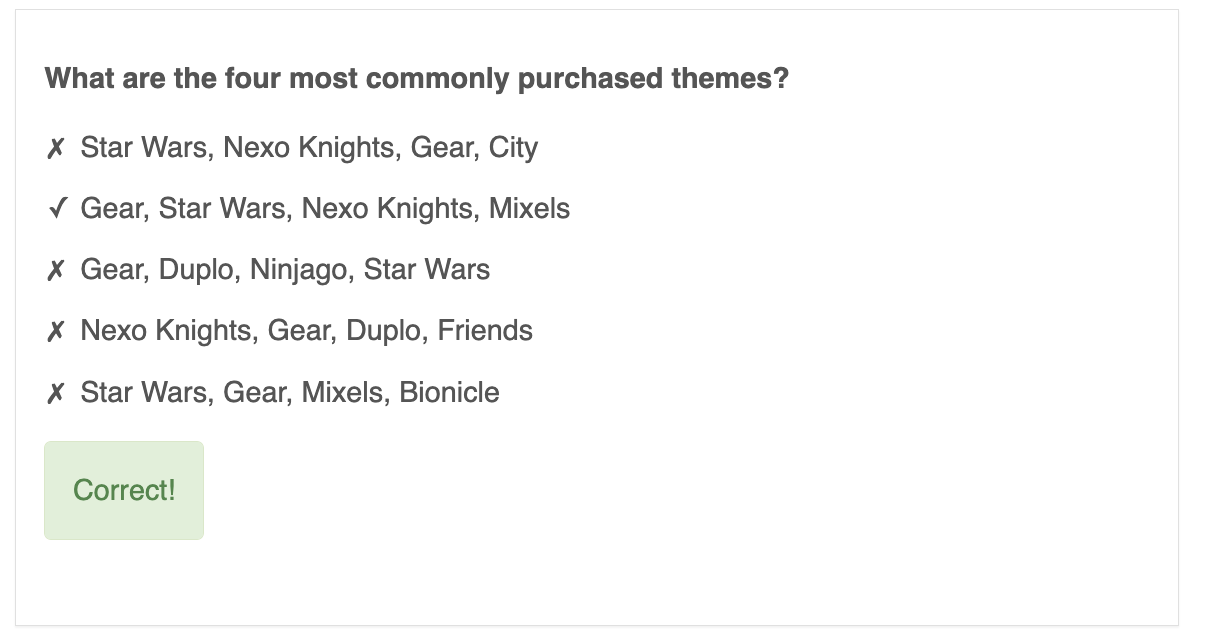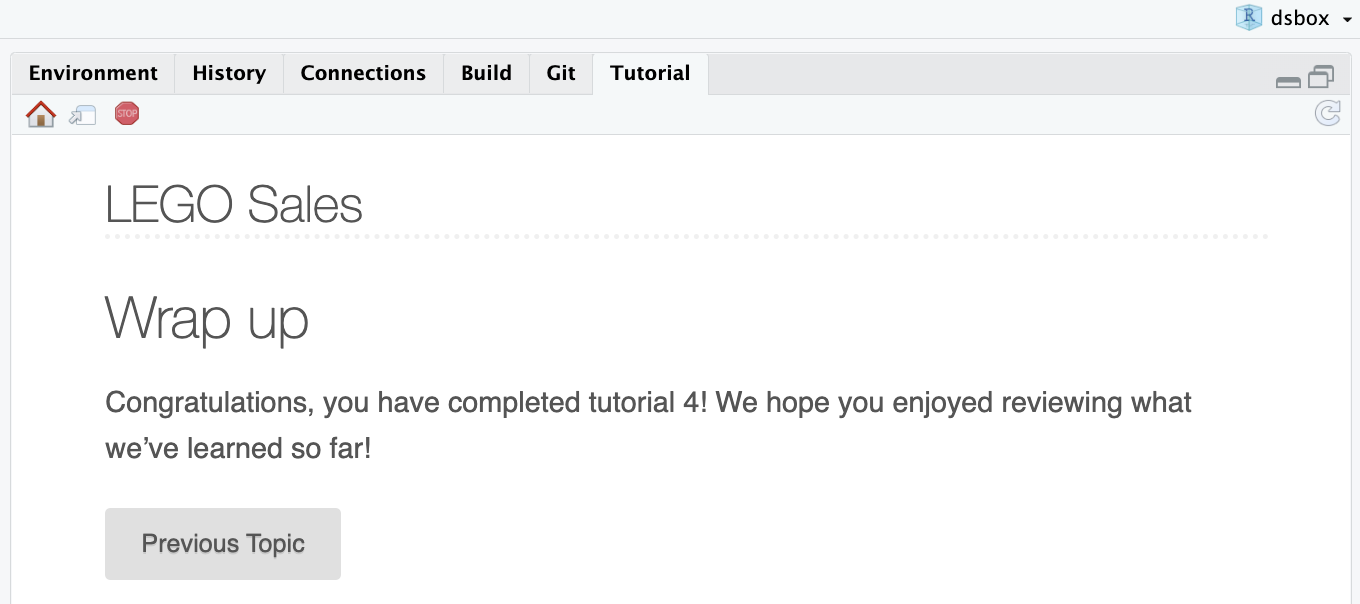Users have the option to retry a missed question unlimited times.
Upon finishing a tutorial, the user is presented with an option to review specific sections, or to return to the main menu and select another tutorial.
Çetinkaya-Rundel, Mine, and Victoria Ellison. 2021.
“A Fresh Look at Introductory Data Science.” Journal of Statistics and Data Science Education 29 (sup1): S16–26.
https://doi.org/10.1080/10691898.2020.1804497.
De Veaux, Richard D., Mahesh Agarwal, Maia Averett, Benjamin S. Baumer, Andrew Bray, Thomas C. Bressoud, Lance Bryant, et al. 2017.
“Curriculum Guidelines for Undergraduate Programs in Data Science.” Annual Review of Statistics and Its Application 4 (1): 15–30.
https://doi.org/10.1146/annurev-statistics-060116-053930.
Delmas, Robert C., Joan Garfield, Ann Ooms, and Beth L. Chance. 2007.
“Assessing Students’ Conceptual Understanding After a First Course in Statistics.” Statistics Education Research Journal 6: 28–58.
https://doi.org/10.52041/serj.v6i2.483.
Epstein, Jerome. 2013.
“The Calculus Concept InventoryMeasurement of the Effect of Teaching Methodology in Mathematics.” Notices of the American Mathematical Society 60 (08): 1018.
https://doi.org/10.1090/noti1033.
Godfrey, Kelly E., and Sanja Jagesic. 2016.
“Validating College Course Placement Decisions Based on CLEP Exam Scores: CLEP Placement Validity Study Results. Statistical Report.” https://eric.ed.gov/?id=ED574772.
Jorion, Natalie, Brian D. Gane, Katie James, Lianne Schroeder, Louis V. DiBello, and James W. Pellegrino. 2015.
“An Analytic Framework for Evaluating the Validity of Concept Inventory Claims.” Journal of Engineering Education 104 (4): 454–96.
https://doi.org/10.1002/jee.20104.
Jorion, Natalie, Brian Gane, Louis DiBello, and James Pellegrino. 2015.
“2015 ASEE Annual Conference and Exposition.” In, 26.497.1–12. Seattle, Washington: ASEE Conferences.
https://doi.org/10.18260/p.23836.
Mulford, Douglas R., and William R. Robinson. 2002.
“An Inventory for Alternate Conceptions Among First-Semester General Chemistry Students.” Journal of Chemical Education 79 (6): 739.
https://doi.org/10.1021/ed079p739.
Reinhart, Alex, Ciaran Evans, Amanda Luby, Josue Orellana, Mikaela Meyer, Jerzy Wieczorek, Peter Elliott, Philipp Burckhardt, and Rebecca Nugent. 2022.
“Think-Aloud Interviews: A Tool for Exploring Student Statistical Reasoning.” Journal of Statistics and Data Science Education 30 (2): 100–113.
https://doi.org/10.1080/26939169.2022.2063209.
Schanzer, Emmanuel, Nancy Pfenning, Flannery Denny, Sam Dooman, Joe Gibbs Politz, Benjamin S. Lerner, Kathi Fisler, and Shriram Krishnamurthi. 2022.
“SIGCSE 2022: The 53rd ACM Technical Symposium on Computer Science Education.” In, 22–28. Providence RI USA: ACM.
https://doi.org/10.1145/3478431.3499311.
Solomon, Erin D., Julie M. Bugg, Shaina F. Rowell, Mark A. McDaniel, Regina F. Frey, and Paul S. Mattson. 2021.
“Development and Validation of an Introductory Psychology Knowledge Inventory.” Scholarship of Teaching and Learning in Psychology 7 (2): 123–39.
https://doi.org/10.1037/stl0000172.
Study, Nancy, Steven Nozaki, Sheryl Sorby, Mary Sadowski, Heidi Steinhauer, Ronald Miller, and Kaloki Nabutola. 2018.
“2018 ASEE Annual Conference & Exposition.” In, 30231. Salt Lake City, Utah: ASEE Conferences.
https://doi.org/10.18260/1-2--30231.
Swanstrom, Ryan. n.d.
“Data Science Colleges and Universities.” https://ryanswanstrom.com/colleges/.
Zhang, Zhiyong, and Danyang Zhang. 2021.
“What Is Data Science? An Operational Definition Based on Text Mining of Data Science Curricula.” Journal of Behavioral Data Science 1 (1): 1–16.
https://doi.org/10.35566/jbds/v1n1/p1.